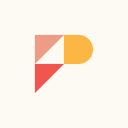3 automation templates Article uses to manage high-volume hiring
Their strong consumer & employer brand means they can get over 1,000 applications in just a few days. Their startup roots mean they turn to technology to help them process such a high volume of applications quickly, while maintaining the positive candidate experience consumer brands have to maintain when every candidate is a potential customer.
We spoke with Brad Clark, Director of Talent Acquisition & Employer Branding at Article, to learn more about how he uses automation.
Brad has always been a heavy user of Pinpoint’s previous automations that worked at the job level, but he’s excited to go even farther using Pinpoint’s new platform-level automations, which let him automate batches of jobs and workflows from one central dashboard.
Brad shared three automation templates he’s currently experimenting with.
Template: Close a job after a threshold of applications
Because Article gets so many applications to certain jobs, after a certain threshold, it’s no longer practical to continue accepting applications. The team will be able to fill the role from the candidates who’ve already applied, and they can’t realistically review more beyond that.
So Brad’s been testing a new automation within Pinpoint to close jobs when they hit a certain number of candidates. He’s set up one set of triggers and actions in the central dashboard, and the automations will work across all his jobs (or jobs that meet certain filter criteria, if he chooses).
Brad has two goals for this automation. First, to improve transparency with candidates by ensuring they only see jobs that aren’t already overloaded with applications. And second, to save money on job boards by no longer paying for applications they don’t need.

Trigger: Application is created
Condition: For Jobs where Application Count equals X
Action: Update Job Status to Closed
Template: Send non-local applicants a follow-up survey
Article has some hybrid roles that attract applications from non-local candidates who would need to relocate to accept the role. The Article team will still consider these non-local candidates, but they need to follow up with them differently than other candidates. First, to let them know that they’re still in the running, however local candidates will have priority. And second, to send a questionnaire to better understand how serious they are about relocation.
So, Brad has started adding a multiple-choice question to applications to ask candidates if they currently live locally and can meet the in-office requirements. For candidates who choose the option for non-local but plan to relocate, the automation will move them to a special hiring workflow stage for non-local candidates. Once they’re in that stage, another automation will kick in to send the candidate a follow-up questionnaire and apply a tag to the candidate.

Trigger: Application is created
Condition: For Applications where Answer to Application Question “Are you locally based?” equals Answer “No but plan to relocate”
Action: Move candidate to Stage “Non-local”
Trigger: Candidate is moved to Stage “Non-local”
Action: Send email “Non-local Follow-up Questionnaire”
Action: Apply tag “Non-local” to candidate
Template: Send custom responses based on rejection reason
I'm impressed with how Pinpoint has done this, as it gives flexibility to have a lot of custom communication. And for us, that's really big.
Of course automation can help make recruitment teams more efficient, but Brad believes it also has a huge role to play in improving the candidate experience. Candidates want to hear back from their applications, and they want specific feedback when they’re rejected.
When you deal in high-volume recruitment, you can’t individually reply to each rejected candidate. But if you use automation carefully, you can find a middle ground, Brad says.
He’s been reviewing some of Article’s common rejection reasons and setting up automations to send custom email templates that give candidates some information about the rejection reason. Some of these are triggered based on knockout questions on the application, such as not being able to legally work in the country. Others are based on tags recruiters apply while reviewing candidates, such as lacking certain experience.
Brad hopes these new automations will give candidates faster responses and more of the feedback they want. Ironically, the automation will help give candidates a little more visibility into the human decisions behind the scenes.
That specificity is really important for the candidate experience. I know why I got rejected. I might not agree with it, but at least I know why. I know someone put some thought behind this.
One of the little things Brad appreciates about these automations is the ability to send emails only during normal office hours on weekdays. It’s one of those details that can make a difference to candidates, if they assume that getting a message outside of office hours means their application was rejected by AI rather than by a person.

Trigger: Application is created
Condition: For Applications where Answer to Application Question “X” is “Y”
Action: Reject applications (configure options for email template and send timing)
Trigger: Application is tagged and Tag equals “X”
Action: Reject applications (configure options for email template and send timing)
A huge time saver
In a sentence. It’s allowed us to keep our head above water.
We’ve been hearing from many customers about the rising number of applications per hire in certain roles, and Brad believes it’s only going to get worse with application bots, AI-generated resumes, and job boards constantly evolving to make applications easier.
If the Article team didn’t have Pinpoint’s automation, it would “directly impact our ability to meet the business’s needs,” he says. Hiring would slow down, candidate NPS scores would drop, and Glassdoor reviews would fall too.
Automation is helping Brad’s team manage the high volume, while actually making the candidate experience more personalized.
One recent job attracted 1,000 applications in just 4 days. The non-local automation helped Brad’s team quickly reject 17% of applications and fill the role in just 11 days. “That one alone saved us a huge amount of time,” says Brad.