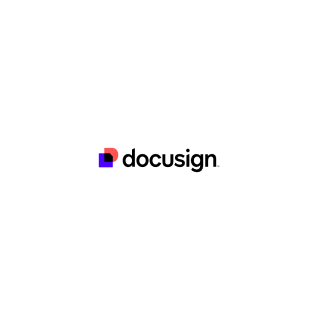
Docusign
- Category
- Admin Automation
Share documents and collect e-signatures during your hiring and onboarding process.
Docusign and Pinpoint ATS integration
Streamline the process of sending, signing, and managing a wide range of documents during any stage of your candidate’s journey.
Our integration with Docusign allows you to use your existing templates to send documents directly from within Pinpoint – all while ensuring compliance and security.
Say goodbye to bottlenecks and errors as our integration accelerates the hiring journey and gets your new hires onboard, quicker.
How does the Pinpoint and Docusign work?
With Docusign and Pinpoint you can:
- Manage candidate and employee documents directly within Pinpoint
- Save time and resources by automating document workflows
- Collaborate more effectively with hiring teams, candidates, and stakeholders
- Maintain compliance and security standards throughout the document lifecycle
How to connect Pinpoint and Docusign
You can easily and instantly connect Pinpoint and Docusign by:
- Adding the Docusign app under the integrations menu in your Pinpoint account.
- Log in to your existing Docusign account.
- You will then see an option to pick your Docusign company name and set whether you want to use Docusign for your offer letters (this will replace the Pinpoint offer letter system if toggled on).
About Docusign
Docusign is an electronic signature software provider that enables businesses and individuals to sign documents digitally. Multiple parties can sign agreements from any device, eliminating the need for in-person signatures or manual scanning.


